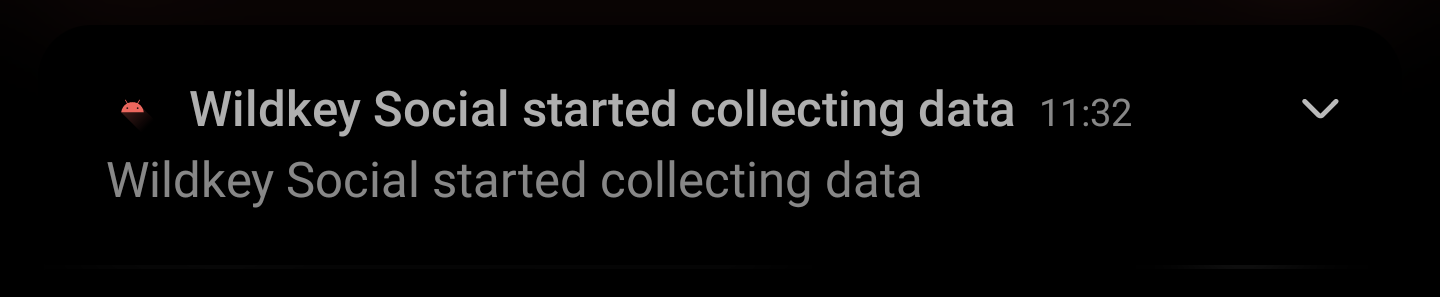Download, install and set up WildKey Social
After downloading the apk file, you will need to grant the permission to "Install unkown apps" to your browser. Normaly the phone asks for this when you click on the downloaded file. If you are not prompted to grant this permission, go to settings > applications > your browser name > Install unkown apps.
Example with vivaldi, in your phone it migh be chrome or other browser.
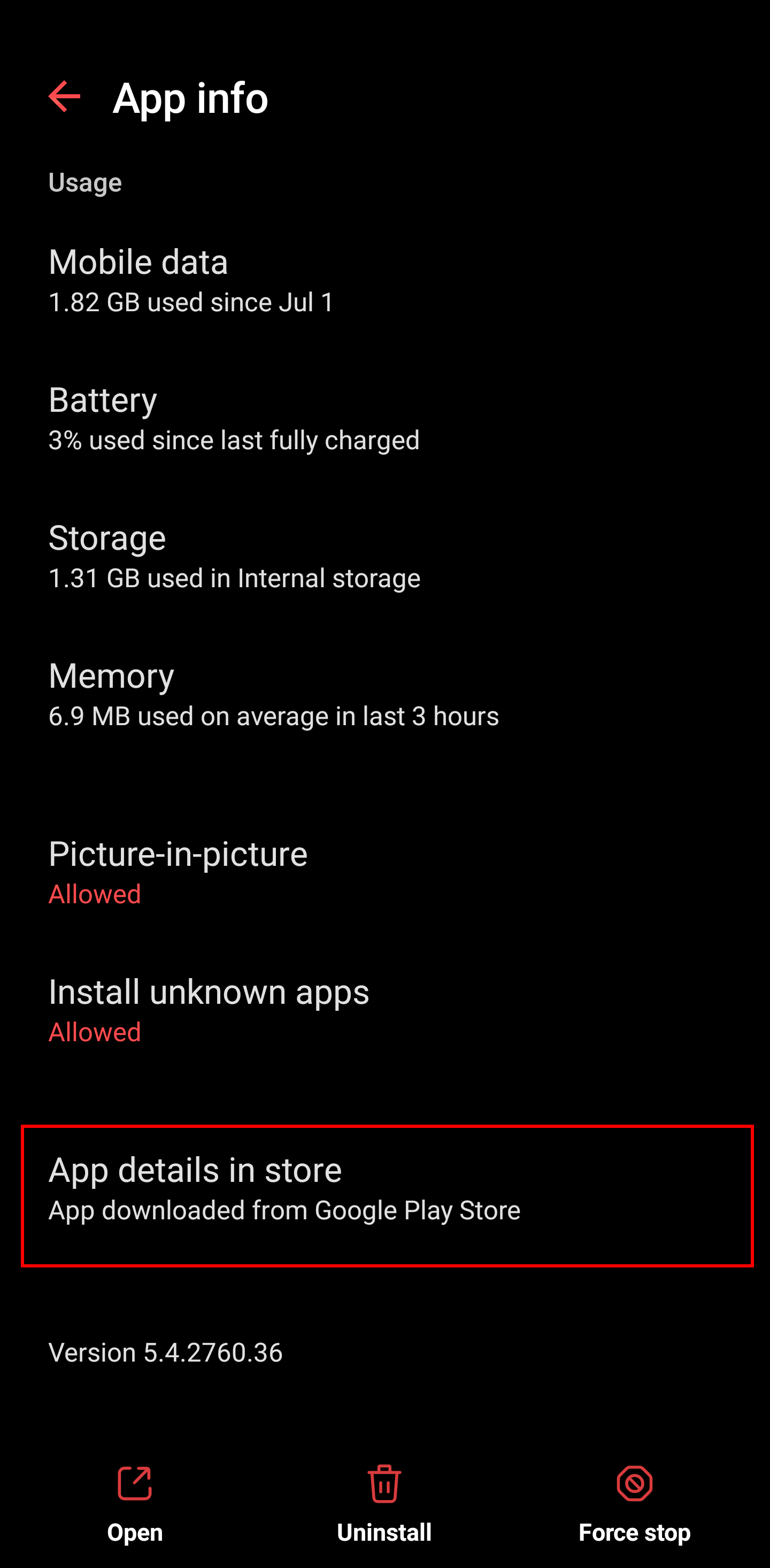
Setting Up WildKey Social
1. Disable battery saver after instalation (Xiaomi as example, other brands should be similar)
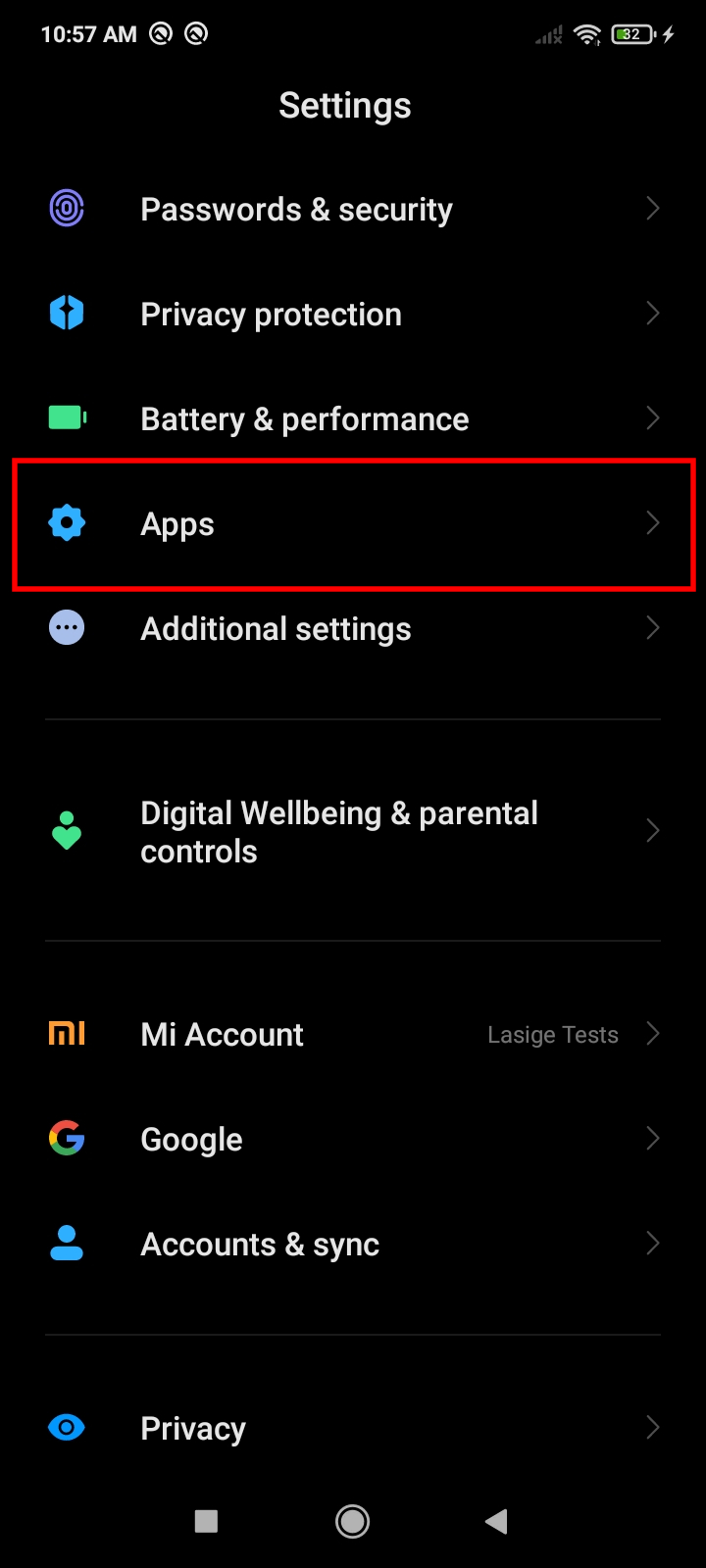
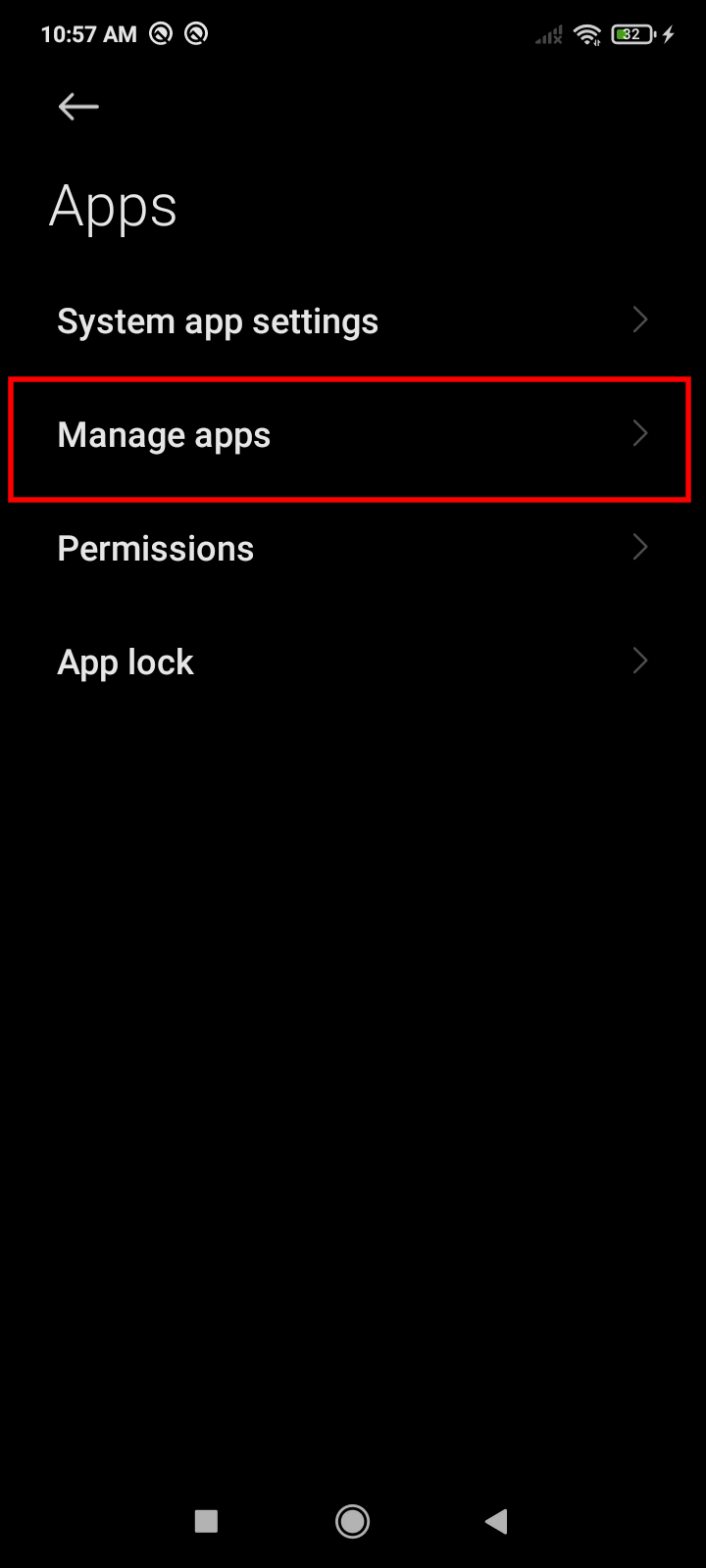
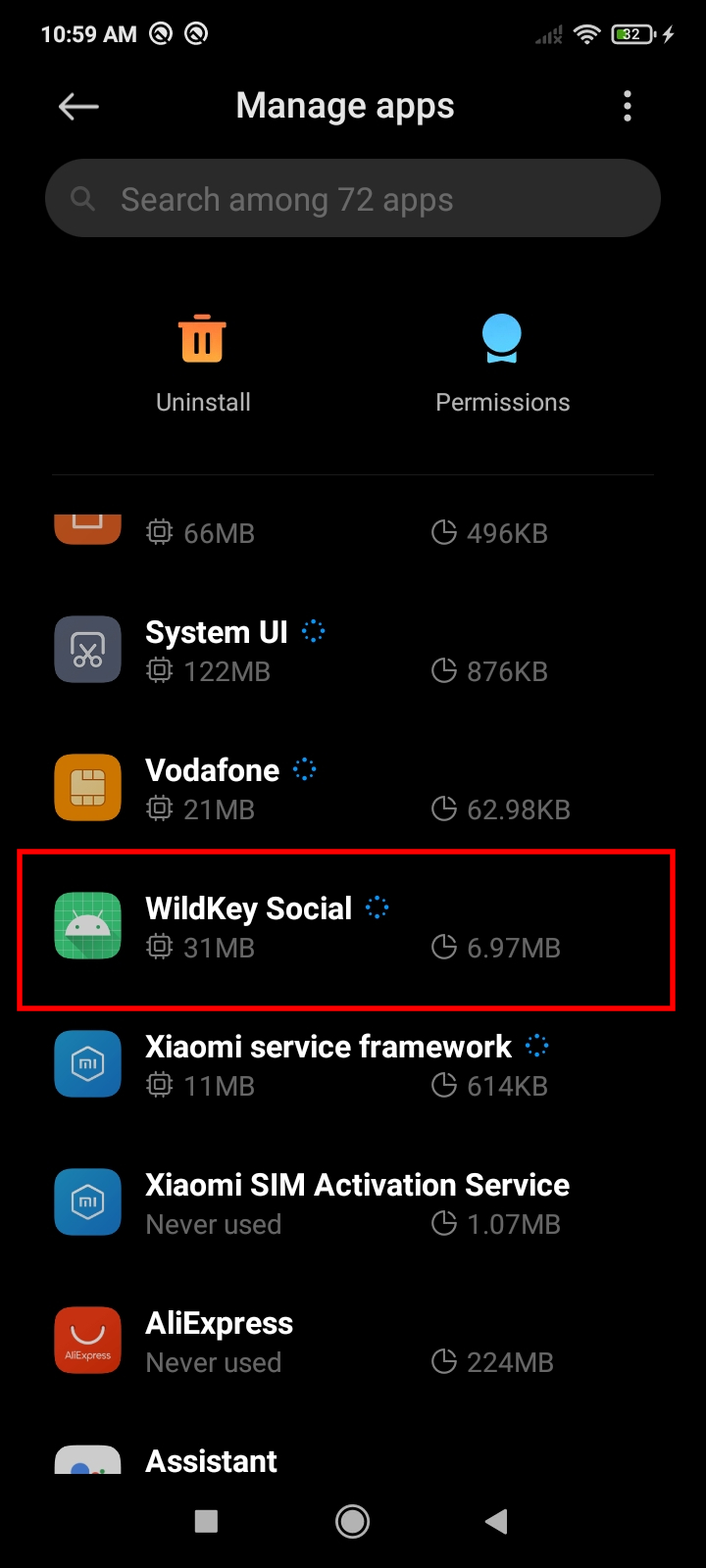
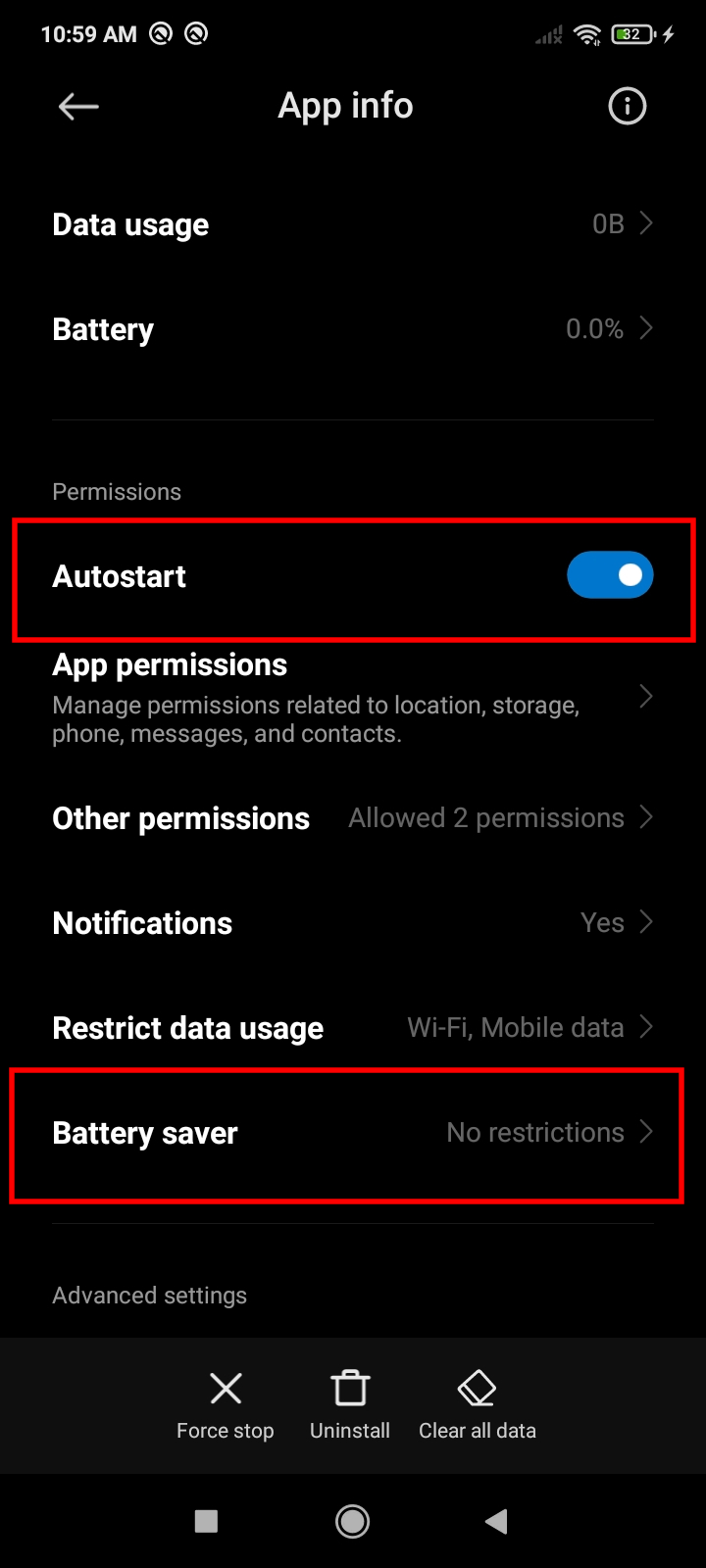
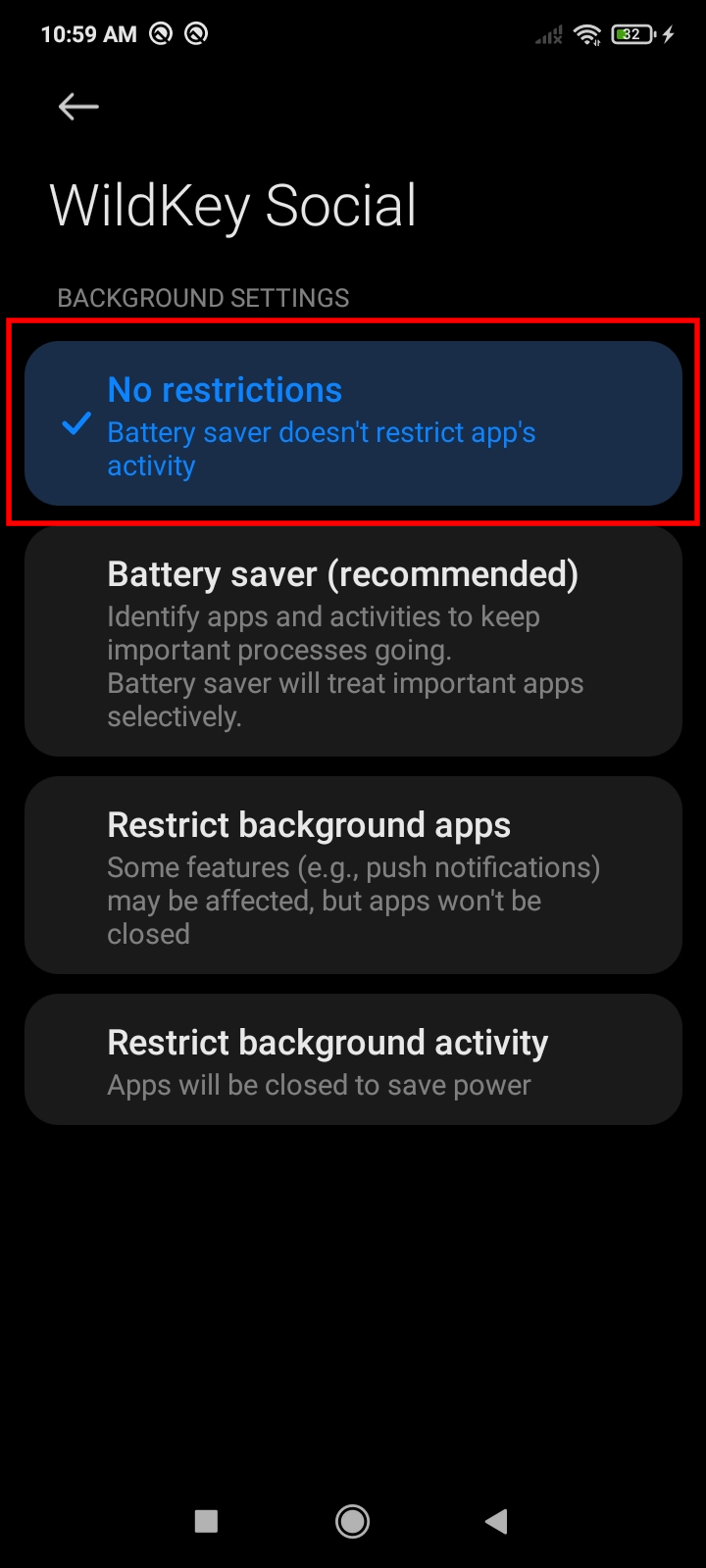
2. Start the process
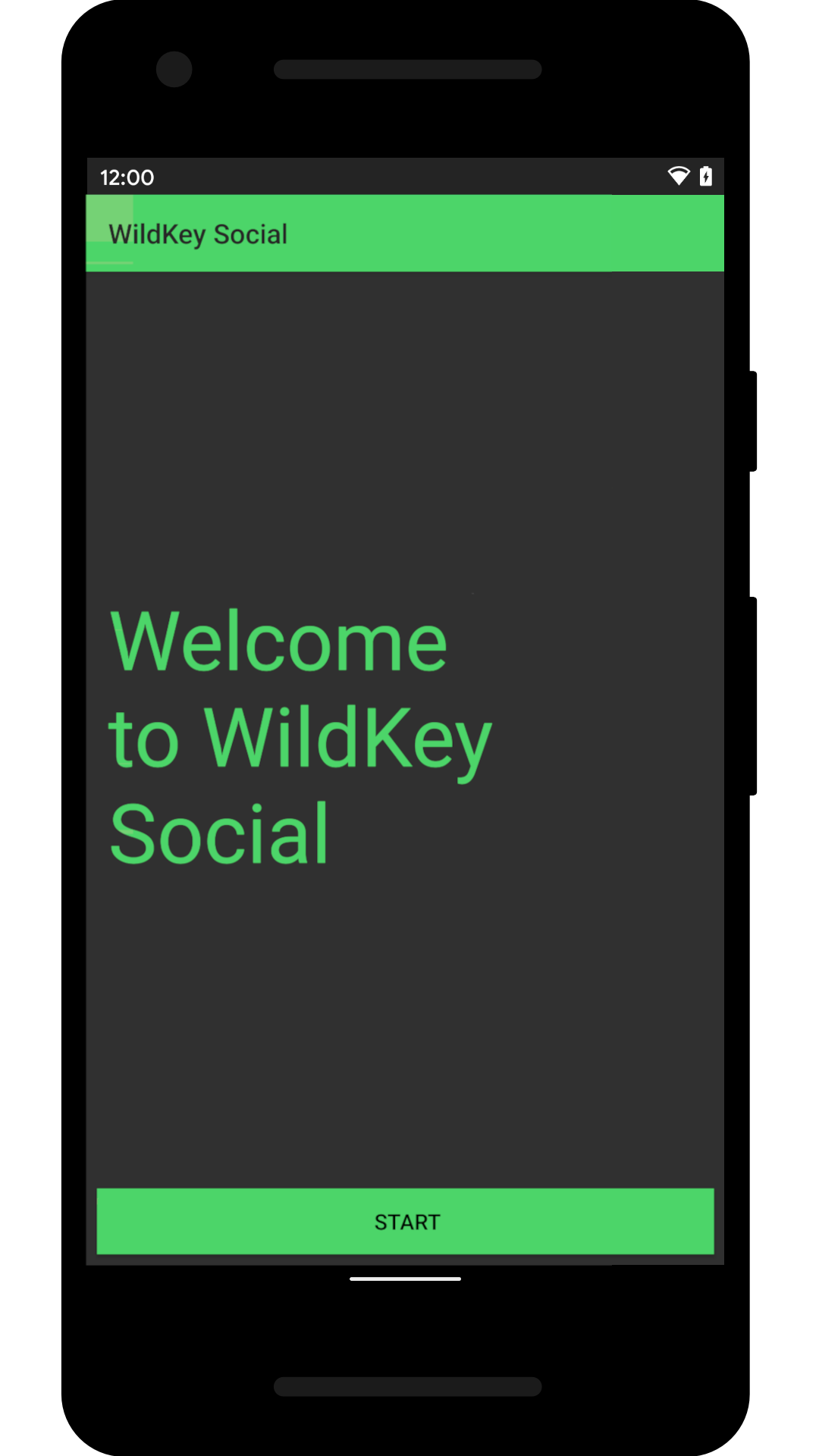
3. Grant permissions
Note: The Notification permission is only asked and required for mobile phones running Android 13 or newer.







4. Insert the provided code
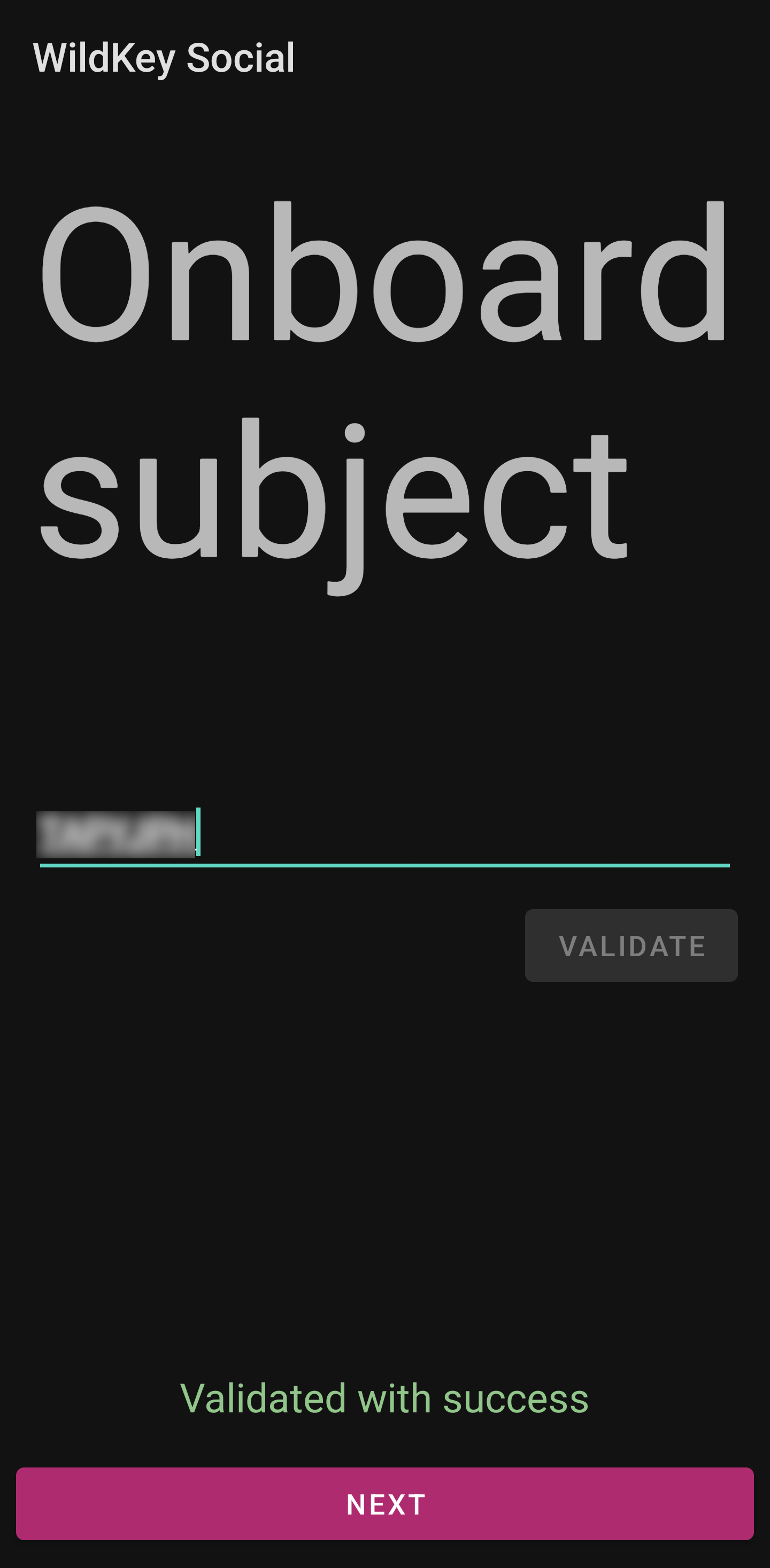
5. Activate the Service
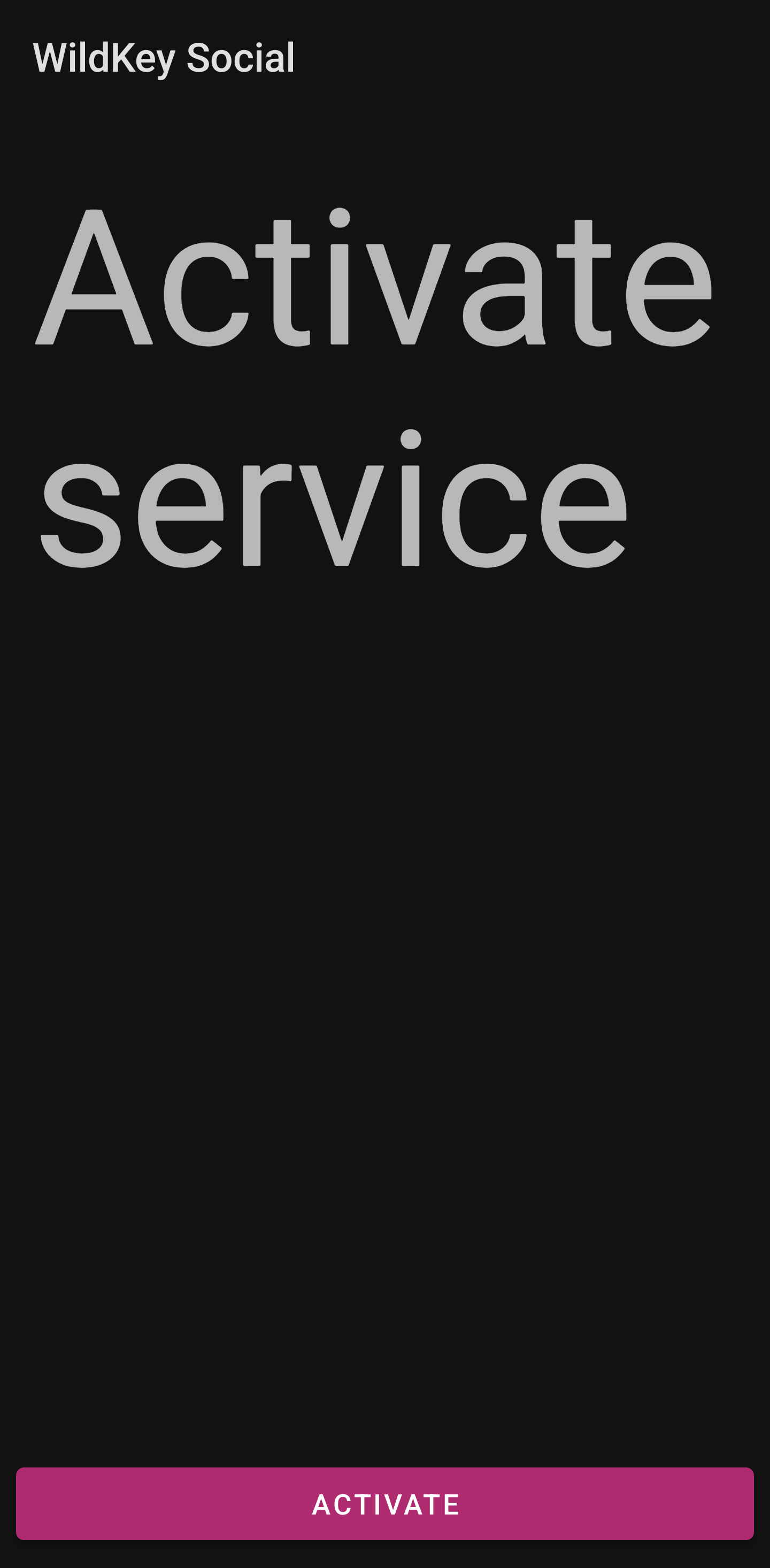
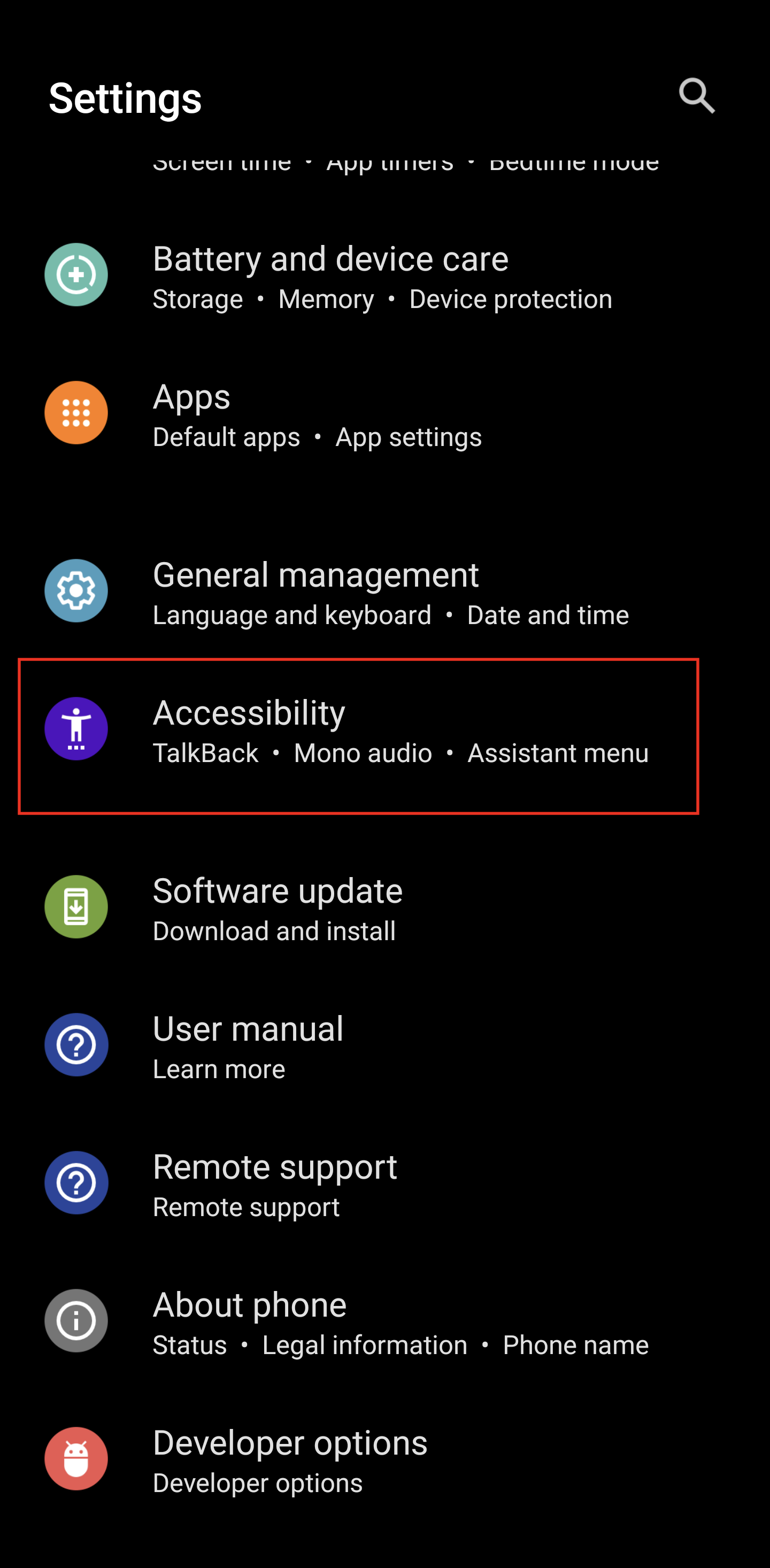
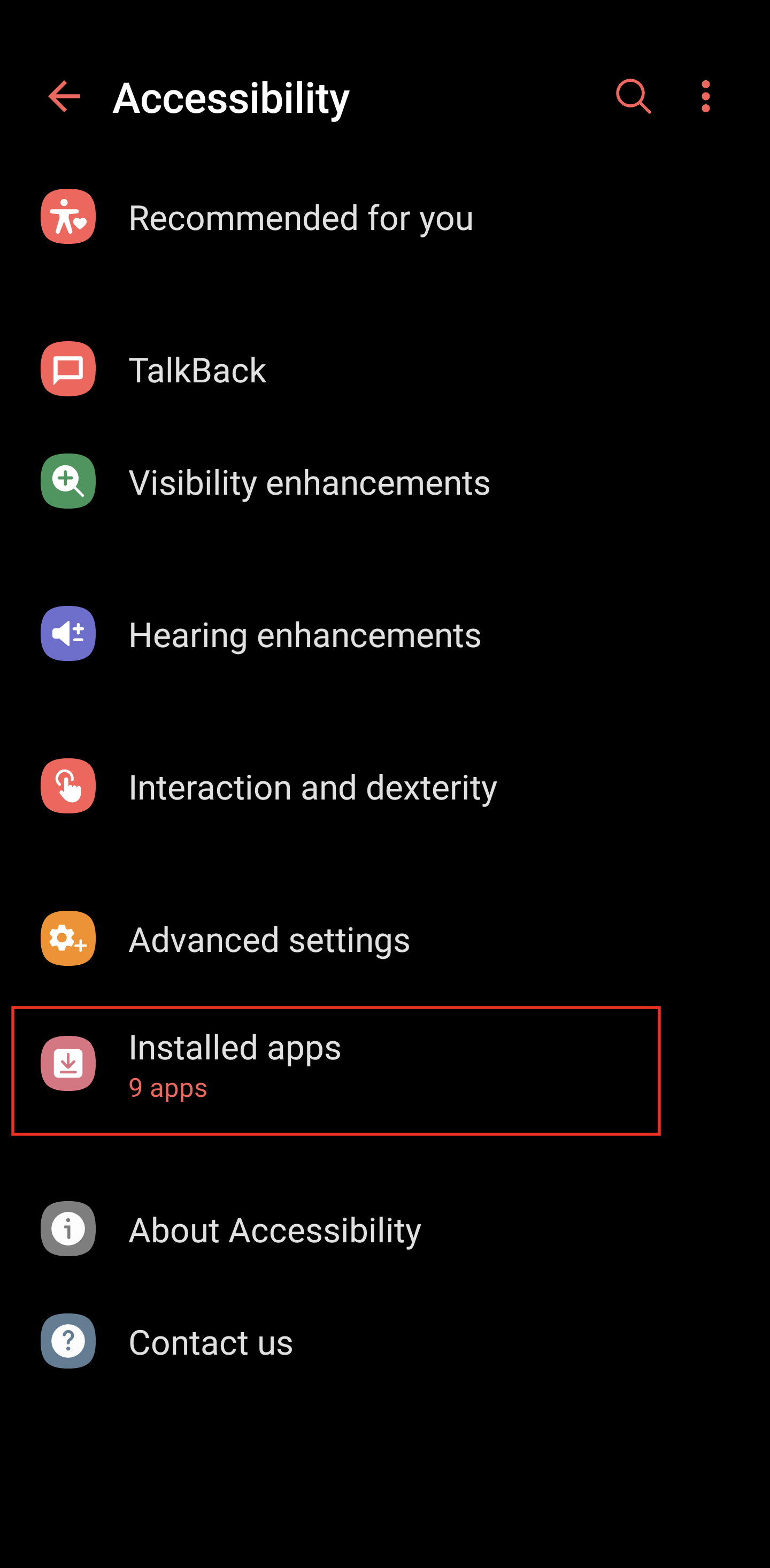
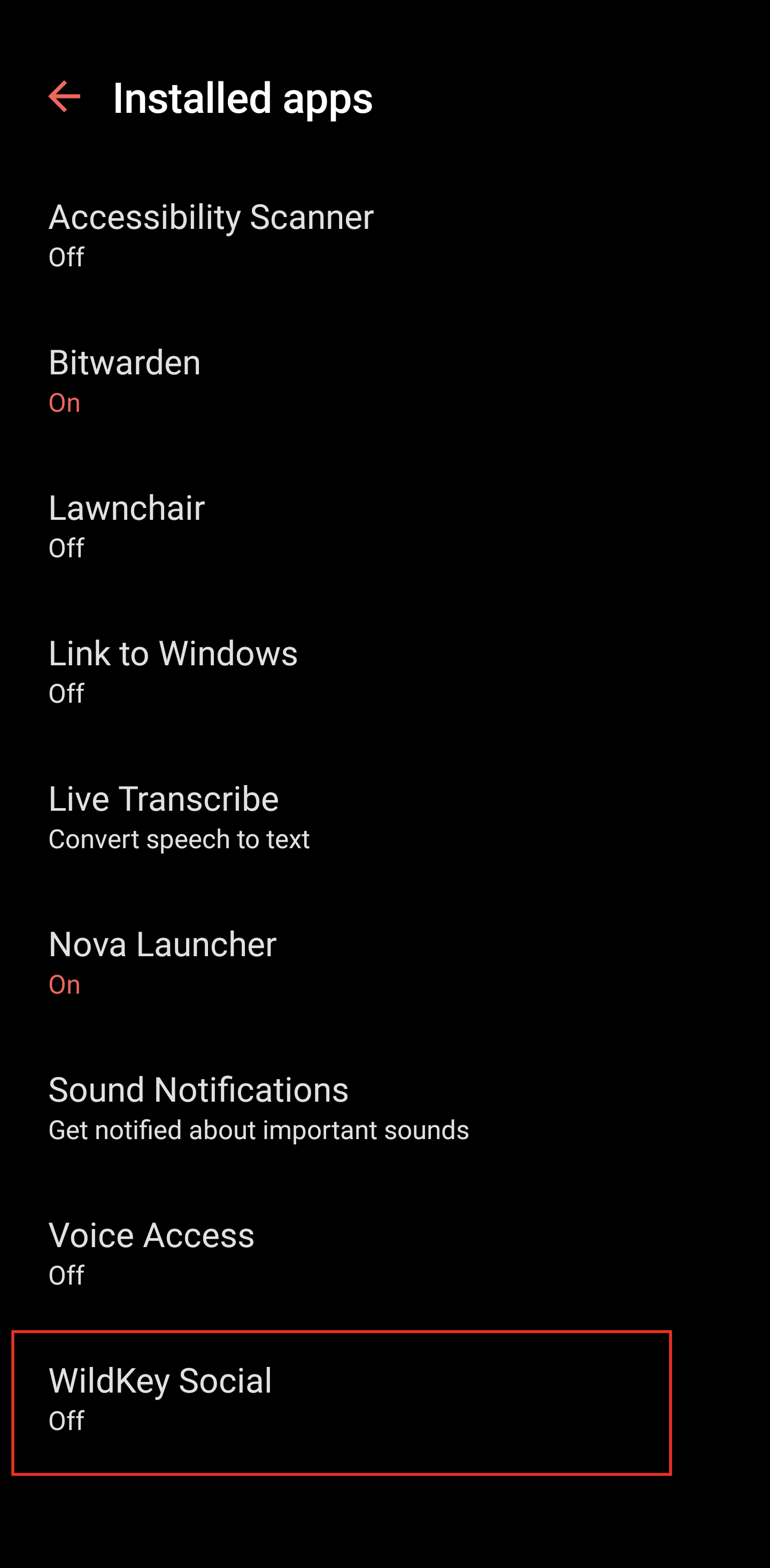
Note: If you encounter this error preventing you from activating the service, follow the steps bellow to allow restricted settings.

Allow restricted settings (this only applies to devices that do not allow the activation of the service, if the service was activated successfully skip to point 6)




6. You should end up with this screen.

7. Schedule TUP on the Study Dashboard, and when it starts the user will be notified.